Pagse-serye ng Data
Kapag pinag-uusapan natin ang tungkol sa serialization, ang ibig sabihin ay parehong serializing data pati na rin ang deserialization ng data.
Naglalaro ang serialization sa ilang mga punto kasama ang lifecycle ng program at program account ng Solana:
- Pagse-serye ng data ng pagtuturo sa kliyente
- Deserializing data ng pagtuturo sa programa
- Pagse-serye ng data ng Account sa programa
- Deserializing Data ng Account sa kliyente
Mahalagang lahat ng mga aksyon sa itaas ay sinusuportahan ng parehong paraan ng serialization. Ang ang mga kasamang snippet ay nagpapakita ng serialization gamit ang Borsh.
Ang mga sample sa natitirang bahagi ng dokumentong ito ay mga sipi na kinuha mula sa Solana CLI Program Template
Pagse-set up para sa Borsh Serialization
Ang mga library para sa Borsh ay dapat na setup para sa Rust program, Rust client, Node at/o Python client.
[package]
name = "solana-cli-template-program-bpf"
version = "0.1.0"
edition = "2018"
license = "WTFPL"
# See more keys and their definitions at https://doc.rust-lang.org/cargo/reference/manifest.html
[features]
no-entrypoint = []
[dependencies]
borsh = "0.9.0"
lazy_static = "1.4.0"
num-derive = "0.3"
num_enum = "0.5.1"
num-integer = "0.1.44"
num-traits = "0.2"
sol-template-shared = {path = "../shared"}
solana-program = "1.8.2"
thiserror = "1.0"
[dev-dependencies]
solana-program-test = "1.8.2"
solana-sdk = "1.8.2"
[lib]
crate-type = ["cdylib", "lib"]
[package]
name = "cli-program-template"
version = "0.1.5"
edition = "2018"
license = "WTFPL"
publish = false
[dependencies]
borsh = "0.9.0"
clap = "2.33.3"
lazy_static = "1.4.0"
serde = { version = "1.0.125", features = ["derive"] }
serde_yaml = "0.8.17"
sol-template-shared = {path = "shared"}
solana-clap-utils = "1.8.2"
solana-cli-config = "1.8.2"
solana-client = "1.8.2"
solana-logger = "1.8.2"
solana-remote-wallet = "1.8.2"
solana-sdk = "1.8.2"
tokio = { version = "1", features = ["full"] }
[workspace]
members = [
"program",
"shared",
]
[dev-dependencies]
lazy_static = "1.4.0"
solana-validator = "1.8.2"
solana-streamer = "1.8.2"
{
"name": "ts-program-template",
"version": "0.1.0",
"description": "Sample TS App",
"main": "client/nmain.ts",
"author": "",
"keywords": [],
"workspace": "client/",
"repository": {
"type": "git",
"url": "https: //github.com/hashblock/solana-cli-program-template"
},
"homepage": "https: //github.com/hashblock/solana-cli-program-template",
"scripts": {
"test:all": "npm run build:client && npm run test:client",
"build:client": "rm -rf ./.dist/client && tsc ",
"start": "node ./node_modules/.bin/mocha .dist/client/main.js",
"test:client": "npm run start",
"lint": "eslint --ext .ts client/* && prettier --check \"client/**/*.ts\"",
"lint:fix": "eslint --ext .ts client/* --fix",
"pretty": "prettier --write '{,client/**/}*.ts'"
},
"devDependencies": {
"@tsconfig/recommended": "^1.0.1",
"@types/chai": "^4.3.0",
"@types/eslint": "^7.28.2",
"@types/eslint-plugin-prettier": "^3.1.0",
"@types/mkdirp": "^1.0.2",
"@types/mocha": "^9.0.0",
"@types/prettier": "^2.4.1",
"@typescript-eslint/eslint-plugin": "^5.6.0",
"@typescript-eslint/parser": "^5.6.0",
"chai": "^4.3.4",
"eslint": "^8.2.0",
"eslint-config-google": "^0.14.0",
"eslint-config-prettier": "^8.3.0",
"eslint-plugin-prettier": "^4.0.0",
"html-webpack-plugin": "^5.5.0",
"mocha": "^9.1.3",
"prettier": "^2.4.1",
"start-server-and-test": "^1.14.0",
"ts-node": "^10.4.0",
"typescript": "^4.5.2"
},
"dependencies": {
"@solana/web3.js": "^1.31.0",
"borsh": "^0.7.0",
"env": "^0.0.2",
"fs": "^0.0.1-security",
"mkdirp": "^1.0.4",
"npm-check-updates": "^12.0.3",
"sync-request": "^6.1.0",
"update": "^0.4.2"
}
}
borsh-construct==0.1.0
solana==0.20.0
Paano i-serialize ang data ng pagtuturo sa kliyente
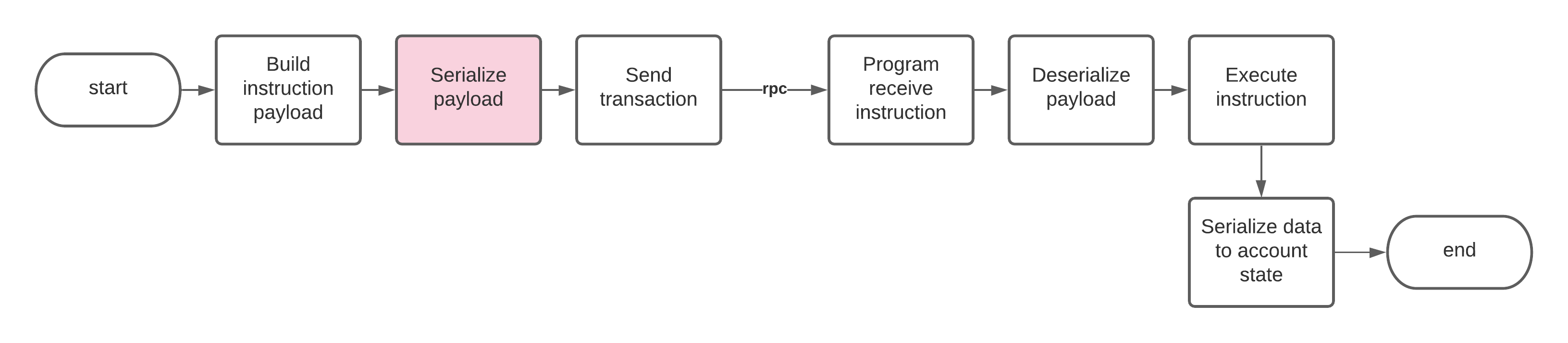
Kung ikaw ay nagse-serialize ng papalabas na data ng pagtuturo upang ipadala sa isang program dapat itong i-mirror kung paano deserialize ng program ang papasok na data ng pagtuturo.
Sa template na ito, ang isang bloke ng data ng pagtuturo ay isang serialized array na naglalaman ng, na may mga halimbawa:
| Instruction (Variant index) | Serialized Key | Serialized Value |
|---|---|---|
| Initialize (0) | not applicable for instruction | not applicable for instruction |
| Mint (1) | "foo" | "bar" |
| Transfer (2) | "foo" | not applicable for instruction |
| Burn (2) | "foo" | not applicable for instruction |
Sa sumusunod na halimbawa, ipinapalagay namin na ang account na pagmamay-ari ng programa ay nasimulan
// Include borsh functionality
import { serialize, deserialize, deserializeUnchecked } from "borsh";
import { Buffer } from "buffer";
// Get Solana
import {
Keypair,
Connection,
PublicKey,
Transaction,
TransactionInstruction,
sendAndConfirmTransaction,
} from "@solana/web3.js";
// Flexible class that takes properties and imbues them
// to the object instance
class Assignable {
constructor(properties) {
Object.keys(properties).map((key) => {
return (this[key] = properties[key]);
});
}
}
// Our instruction payload vocabulary
class Payload extends Assignable {}
// Borsh needs a schema describing the payload
const payloadSchema = new Map([
[
Payload,
{
kind: "struct",
fields: [
["id", "u8"],
["key", "string"],
["value", "string"],
],
},
],
]);
// Instruction variant indexes
enum InstructionVariant {
InitializeAccount = 0,
MintKeypair,
TransferKeypair,
BurnKeypair,
}
/**
* Mint a key value pair to account
* @param {Connection} connection - Solana RPC connection
* @param {PublicKey} progId - Sample Program public key
* @param {PublicKey} account - Target program owned account for Mint
* @param {Keypair} wallet - Wallet for signing and payment
* @param {string} mintKey - The key being minted key
* @param {string} mintValue - The value being minted
* @return {Promise<Keypair>} - Keypair
*/
export async function mintKV(
connection: Connection,
progId: PublicKey,
account: PublicKey,
wallet: Keypair,
mintKey: string,
mintValue: string
): Promise<string> {
// Construct the payload
const mint = new Payload({
id: InstructionVariant.MintKeypair,
key: mintKey, // 'ts key'
value: mintValue, // 'ts first value'
});
// Serialize the payload
const mintSerBuf = Buffer.from(serialize(payloadSchema, mint));
// console.log(mintSerBuf)
// => <Buffer 01 06 00 00 00 74 73 20 6b 65 79 0e 00 00 00 74 73 20 66 69 72 73 74 20 76 61 6c 75 65>
// let mintPayloadCopy = deserialize(schema, Payload, mintSerBuf)
// console.log(mintPayloadCopy)
// => Payload { id: 1, key: 'ts key', value: 'ts first value' }
// Create Solana Instruction
const instruction = new TransactionInstruction({
data: mintSerBuf,
keys: [
{ pubkey: account, isSigner: false, isWritable: true },
{ pubkey: wallet.publicKey, isSigner: false, isWritable: false },
],
programId: progId,
});
// Send Solana Transaction
const transactionSignature = await sendAndConfirmTransaction(
connection,
new Transaction().add(instruction),
[wallet],
{
commitment: "singleGossip",
preflightCommitment: "singleGossip",
}
);
console.log("Signature = ", transactionSignature);
return transactionSignature;
}
from borsh_construct import String, CStruct, U8
from enum import IntEnum
from solana.transaction import Transaction
from solders.pubkey import Pubkey
from solders.keypair import Keypair
from solders.instruction import Instruction, AccountMeta
from solders.rpc.responses import SendTransactionResp
from solana.rpc.api import Client
# Instruction variants for target program
class InstructionVariant(IntEnum):
INITIALIZE = 0
MINT = 1
TRANSFER = 2
BURN = 3
# Schema for sending instructionVariants to on-chain sample program
payload_schema = CStruct("id" / U8, "key" / String, "value" / String)
def construct_payload(instruction_variant: InstructionVariant, key: str, value: str):
"""Generate a serialized instructionVariant"""
return payload_schema.build({"id": instruction_variant, "key": key, "value": value})
def mint_kv(
client: Client,
program_pk: Pubkey,
account_pk: Pubkey,
wallet_kp: Keypair,
mint_key: str,
mint_value: str,
) -> SendTransactionResp:
"""Mint with a key/value pair to an account"""
# Construct the program payload for Mint invariant
payload_ser = construct_payload(InstructionVariant.MINT, mint_key, mint_value)
# print(payload_ser)
# => b'\x01\n\x00\x00\x00python key\x0c\x00\x00\x00python value'
# mint_payload_copy = payload_schema.parse(payload_ser)
# print(mint_payload_copy)
# => Container:
# => initialized = 1
# => key = u'python key' (total 10)
# => value = u'python value' (total 12)
# Construct the transaction with instructionVariant
txn = Transaction().add(
Instruction(
accounts=[AccountMeta(account_pk, False, True)], program_id=program_pk, data=payload_ser
)
)
return client.send_transaction(txn, wallet_kp)
# => {'jsonrpc': '2.0', 'result': '4ZdpWNdovdVaLextWSiqEBWp67k9rNTTUaX3qviHDXWY9c98bVtaRt5sasPhYzMVXHqhex78gzNKytcBnVH5CSTZ', 'id': 2}
/// Instruction payload gets serialized
#[derive(BorshSerialize)]
pub struct Payload<'a> {
variant: u8,
key: &'a str,
value: &'a str,
}
/// Perform a mint transaction consisting of a key/value pair
/// See submit_transaction below
pub fn mint_transaction(
rpc_client: &RpcClient,
accounts: &[AccountMeta],
wallet_signer: &dyn Signer,
mint_key: &str,
mint_value: &str,
mint_instruction_id: u8,
commitment_config: CommitmentConfig,
) -> Result<Signature, Box<dyn std::error::Error>> {
// Setup the payload. `mint_instruction_id` is instruction variant index = 1
let data = Payload<`_> {
variant: mint_instruction_id,
key: mint_key,
value: mint_value,
};
let instruction = Instruction::new_with_borsh(PROG_KEY.pubkey(), &data, accounts.to_vec());
submit_transaction(rpc_client, wallet_signer, instruction, commitment_config)
}
/// Submits the program instruction as per the
/// instruction definition
pub fn submit_transaction(
rpc_client: &RpcClient,
wallet_signer: &dyn Signer,
instruction: Instruction,
commitment_config: CommitmentConfig,
) -> Result<Signature, Box<dyn std::error::Error>> {
let mut transaction =
Transaction::new_unsigned(Message::new(&[instruction], Some(&wallet_signer.pubkey())));
let (recent_blockhash, _fee_calculator) = rpc_client
.get_recent_blockhash()
.map_err(|err| format!("error: unable to get recent blockhash: {}", err))?;
transaction
.try_sign(&vec![wallet_signer], recent_blockhash)
.map_err(|err| format!("error: failed to sign transaction: {}", err))?;
let signature = rpc_client
.send_and_confirm_transaction_with_spinner_and_commitment(&transaction, commitment_config)
.map_err(|err| format!("error: send transaction: {}", err))?;
Ok(signature)
}
Paano i-deserialize ang data ng instruction sa programa
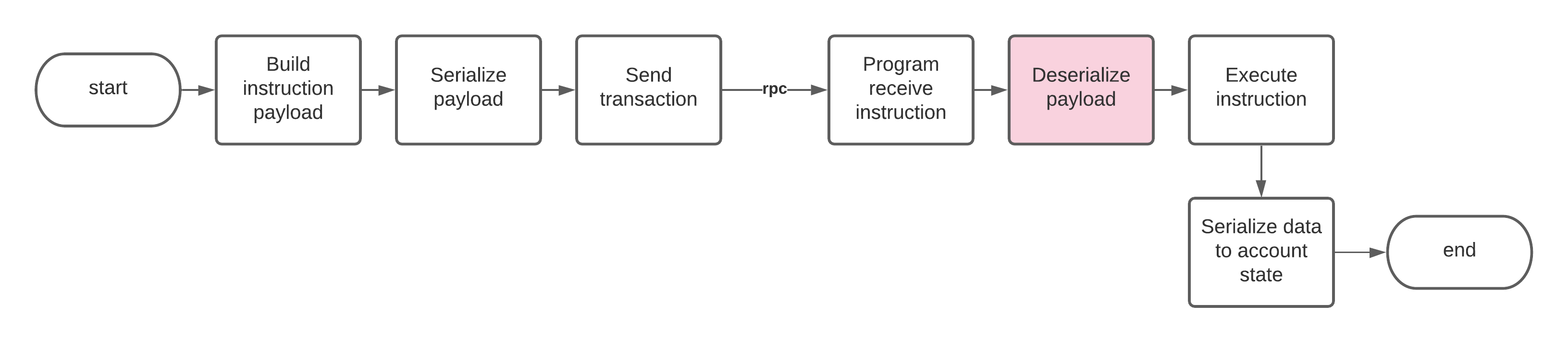
//! instruction Contains the main ProgramInstruction enum
use {
crate::error::SampleError, borsh::BorshDeserialize, solana_program::program_error::ProgramError,
};
#[derive(Debug, PartialEq)]
/// All custom program instructions
pub enum ProgramInstruction {
InitializeAccount,
MintToAccount { key: String, value: String },
TransferBetweenAccounts { key: String },
BurnFromAccount { key: String },
MintToAccountWithFee { key: String, value: String },
TransferBetweenAccountsWithFee { key: String },
BurnFromAccountWithFee { key: String },
}
/// Generic Payload Deserialization
#[derive(BorshDeserialize, Debug)]
struct Payload {
variant: u8,
arg1: String,
arg2: String,
}
impl ProgramInstruction {
/// Unpack inbound buffer to associated Instruction
/// The expected format for input is a Borsh serialized vector
pub fn unpack(input: &[u8]) -> Result<Self, ProgramError> {
let payload = Payload::try_from_slice(input).unwrap();
match payload.variant {
0 => Ok(ProgramInstruction::InitializeAccount),
1 => Ok(Self::MintToAccount {
key: payload.arg1,
value: payload.arg2,
}),
2 => Ok(Self::TransferBetweenAccounts { key: payload.arg1 }),
3 => Ok(Self::BurnFromAccount { key: payload.arg1 }),
4 => Ok(Self::MintToAccountWithFee {
key: payload.arg1,
value: payload.arg2,
}),
5 => Ok(Self::TransferBetweenAccountsWithFee { key: payload.arg1 }),
6 => Ok(Self::BurnFromAccountWithFee { key: payload.arg1 }),
_ => Err(SampleError::DeserializationFailure.into()),
}
}
}
Paano i-serialize ang data ng account sa program
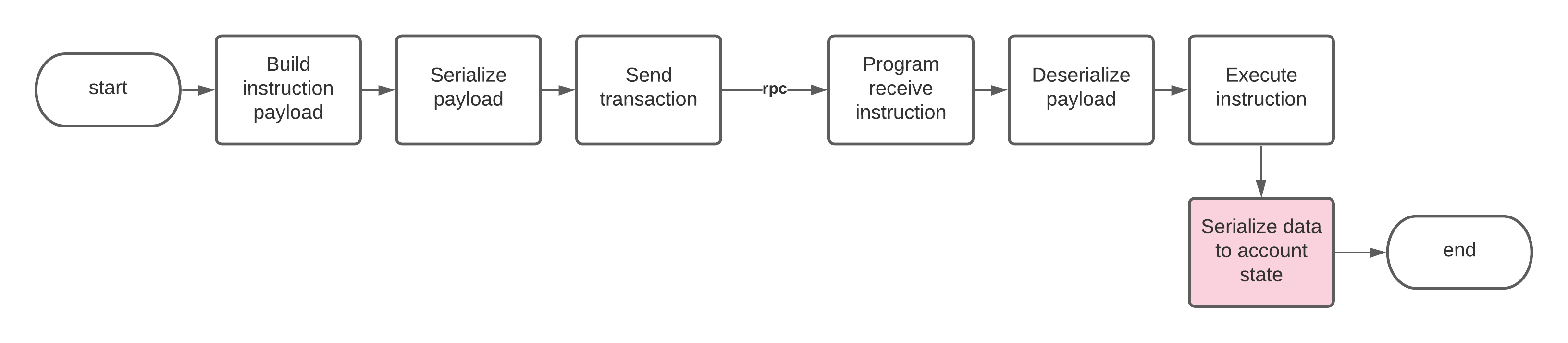
Ang bloke ng data ng account ng program (mula sa sample na repo) ay inilatag bilang
| Byte 0 | Bytes 1-4 | Remaining Byte up to 1019 |
|---|---|---|
| Initialized flag | length of serialized BTreeMap | BTreeMap (where key value pairs are stored) |
Pack
Isang salita tungkol sa katangian ng Pack.
Pinapadali ng Pack trait na itago ang mga detalye ng serialization/deserialization ng data ng account mula sa iyong pangunahing pagproseso ng pagtuturo ng Programa. Kaya sa halip na ilagay ang lahat ng serialize/deserialize mag-log in sa code sa pagpoproseso ng programa, isinasama nito ang mga detalye sa likod ng (3) mga function:
unpack_unchecked- Binibigyang-daan kang i-deserialize ang isang account nang hindi tinitingnan kung ito ay nasimulan. Ito ay kapaki-pakinabang kapag aktwal mong pinoproseso ang pagpapaandar ng Initialization (variant index 0)unpack- Tinatawag ang pagpapatupad ng iyong Pack ngunpack_from_sliceat tinitingnan kung nasimulan na ang account.pack- Tinatawag ang pagpapatupad ng iyong Pack ngpack_into_slice
Narito ang pagpapatupad ng Pack trait para sa aming sample na programa. Sinusundan ito ng aktwal pagproseso ng data ng account gamit ang borsh.
//! @brief account_state manages account data
use crate::error::SampleError;
use sol_template_shared::ACCOUNT_STATE_SPACE;
use solana_program::{
entrypoint::ProgramResult,
program_error::ProgramError,
program_pack::{IsInitialized, Pack, Sealed},
};
use std::collections::BTreeMap;
/// Maintains global accumulator
#[derive(Debug, Default, PartialEq)]
pub struct ProgramAccountState {
is_initialized: bool,
btree_storage: BTreeMap<String, String>,
}
impl ProgramAccountState {
/// Returns indicator if this account has been initialized
pub fn set_initialized(&mut self) {
self.is_initialized = true;
}
/// Adds a new key/value pair to the account
pub fn add(&mut self, key: String, value: String) -> ProgramResult {
match self.btree_storage.contains_key(&key) {
true => Err(SampleError::KeyAlreadyExists.into()),
false => {
self.btree_storage.insert(key, value);
Ok(())
}
}
}
/// Removes a key from account and returns the keys value
pub fn remove(&mut self, key: &str) -> Result<String, SampleError> {
match self.btree_storage.contains_key(key) {
true => Ok(self.btree_storage.remove(key).unwrap()),
false => Err(SampleError::KeyNotFoundInAccount),
}
}
}
impl Sealed for ProgramAccountState {}
// Pack expects the implementation to satisfy whether the
// account is initialzed.
impl IsInitialized for ProgramAccountState {
fn is_initialized(&self) -> bool {
self.is_initialized
}
}
impl Pack for ProgramAccountState {
const LEN: usize = ACCOUNT_STATE_SPACE;
/// Store 'state' of account to its data area
fn pack_into_slice(&self, dst: &mut [u8]) {
sol_template_shared::pack_into_slice(self.is_initialized, &self.btree_storage, dst);
}
/// Retrieve 'state' of account from account data area
fn unpack_from_slice(src: &[u8]) -> Result<Self, ProgramError> {
match sol_template_shared::unpack_from_slice(src) {
Ok((is_initialized, btree_map)) => Ok(ProgramAccountState {
is_initialized,
btree_storage: btree_map,
}),
Err(_) => Err(ProgramError::InvalidAccountData),
}
}
}
Serialization/Deserialization
Para kumpletuhin ang pinagbabatayan na serialization at deserialization:
sol_template_shared::pack_into_slice- Kung saan nangyayari ang aktwal na serializationsol_template_shared::unpack_from_slice- Kung saan nangyayari ang aktwal na deserialization
Tandaan na sa mga sumusunod ay mayroon kaming u32 (4 bytes) na partition sa layout ng data para sa BTREE_LENGTH bago ang BTREE_STORAGE. Ito ay dahil borsh, sa panahon ng deseryalisasyon, sinusuri na ang haba ng slice na iyong deserializing ay sumasang-ayon sa dami ng data na binabasa nito bago ang aktwal na recombobulation ng receiving object. Ang diskarte na ipinakita sa ibaba ay unang nagbabasa ng BTREE_LENGTH upang makuha ang laki na hiwain mula sa BTREE_STORAGE na pointer.
use {
arrayref::*,
borsh::{BorshDeserialize, BorshSerialize},
solana_program::program_memory::sol_memcpy,
std::{collections::BTreeMap, error::Error},
};
/// Initialization flag size for account state
pub const INITIALIZED_BYTES: usize = 1;
/// Storage for the serialized size of the BTreeMap control
pub const BTREE_LENGTH: usize = 4;
/// Storage for the serialized BTreeMap container
pub const BTREE_STORAGE: usize = 1019;
/// Sum of all account state lengths
pub const ACCOUNT_STATE_SPACE: usize = INITIALIZED_BYTES + BTREE_LENGTH + BTREE_STORAGE;
/// Packs the initialized flag and data content into destination slice
#[allow(clippy::ptr_offset_with_cast)]
pub fn pack_into_slice(
is_initialized: bool,
btree_storage: &BTreeMap<String, String>,
dst: &mut [u8],
) {
let dst = array_mut_ref![dst, 0, ACCOUNT_STATE_SPACE];
// Setup pointers to key areas of account state data
let (is_initialized_dst, data_len_dst, data_dst) =
mut_array_refs![dst, INITIALIZED_BYTES, BTREE_LENGTH, BTREE_STORAGE];
// Set the initialized flag
is_initialized_dst[0] = is_initialized as u8;
// Store the core data length and serialized content
let keyval_store_data = btree_storage.try_to_vec().unwrap();
let data_len = keyval_store_data.len();
if data_len < BTREE_STORAGE {
data_len_dst[..].copy_from_slice(&(data_len as u32).to_le_bytes());
sol_memcpy(data_dst, &keyval_store_data, data_len);
} else {
panic!();
}
}
/// Unpacks the data from slice and return the initialized flag and data content
#[allow(clippy::ptr_offset_with_cast)]
pub fn unpack_from_slice(src: &[u8]) -> Result<(bool, BTreeMap<String, String>), Box<dyn Error>> {
let src = array_ref![src, 0, ACCOUNT_STATE_SPACE];
// Setup pointers to key areas of account state data
let (is_initialized_src, data_len_src, data_src) =
array_refs![src, INITIALIZED_BYTES, BTREE_LENGTH, BTREE_STORAGE];
let is_initialized = match is_initialized_src {
[0] => false,
[1] => true,
_ => {
return Err(Box::<dyn Error>::from(format!(
"unrecognized initialization flag \"{:?}\". in account",
is_initialized_src
)))
}
};
// Get current size of content in data area
let data_len = u32::from_le_bytes(*data_len_src) as usize;
// If emptry, create a default
if data_len == 0 {
Ok((is_initialized, BTreeMap::<String, String>::new()))
} else {
let data_dser = BTreeMap::<String, String>::try_from_slice(&data_src[0..data_len]).unwrap();
Ok((is_initialized, data_dser))
}
}
Paggamit
Pinagsasama-sama ng sumusunod ang lahat at ipinapakita kung paano nakikipag-ugnayan ang program sa ProgramAccountState na nakapaloob sa flag ng initialization pati na rin ang pinagbabatayan na BTreeMap para sa aming mga pares ng key/value.
Una kapag gusto nating magpasimula ng bagong account:
/// Initialize a new program account, which is the first in AccountInfo array
fn initialize_account(accounts: &[AccountInfo]) -> ProgramResult {
msg!("Initialize account");
let account_info_iter = &mut accounts.iter();
let program_account = next_account_info(account_info_iter)?;
let mut account_data = program_account.data.borrow_mut();
// Here we use unpack_unchecked as we have yet to initialize
// Had we tried to use unpack it would fail because, well, chicken and egg
let mut account_state = ProgramAccountState::unpack_unchecked(&account_data)?;
// We double check that we haven't already initialized this accounts data
// more than once. If we are good, we set the initialized flag
if account_state.is_initialized() {
return Err(SampleError::AlreadyInitializedState.into());
} else {
account_state.set_initialized();
}
// Finally, we store back to the accounts space
ProgramAccountState::pack(account_state, &mut account_data).unwrap();
Ok(())
}
Ngayon ay maaari na kaming gumana sa aming iba pang mga instruction habang ang mga sumusunod ay nagpapakita ng paggawa ng bago key value pair na ipinakita namin sa itaas noong nagpapadala ng mga instruction mula sa isang kliyente:
/// Mint a key/pair to the programs account, which is the first in accounts
fn mint_keypair_to_account(accounts: &[AccountInfo], key: String, value: String) -> ProgramResult {
msg!("Mint to account");
let account_info_iter = &mut accounts.iter();
let program_account = next_account_info(account_info_iter)?;
let mut account_data = program_account.data.borrow_mut();
// Unpacking an uninitialized account state will fail
let mut account_state = ProgramAccountState::unpack(&account_data)?;
// Add the key value pair to the underlying BTreeMap
account_state.add(key, value)?;
// Finally, serialize back to the accounts data
ProgramAccountState::pack(account_state, &mut account_data)?;
Ok(())
}
Paano i-deserialize ang data ng account sa kliyente
Maaaring tawagan ng mga kliyente si Solana upang kunin ang account na pagmamay-ari ng program, kung saan ang serialized Ang data block ay isang bahagi ng pagbabalik. Ang deserializing ay nangangailangan ng pag-alam sa block ng data layout.
Ang layout ng data ng account ay inilarawan dito
import { serialize, deserialize, deserializeUnchecked } from "borsh";
import { Buffer } from "buffer";
import {
Keypair,
AccountMeta,
Connection,
LAMPORTS_PER_SOL,
PublicKey,
SystemProgram,
Transaction,
TransactionInstruction,
sendAndConfirmTransaction,
} from "@solana/web3.js";
// Flexible class that takes properties and imbues them
// to the object instance
class Assignable {
constructor(properties) {
Object.keys(properties).map((key) => {
return (this[key] = properties[key]);
});
}
}
export class AccoundData extends Assignable {}
const dataSchema = new Map([
[
AccoundData,
{
kind: "struct",
fields: [
["initialized", "u8"],
["tree_length", "u32"],
["map", { kind: "map", key: "string", value: "string" }],
],
},
],
]);
/**
* Fetch program account data
* @param {Connection} connection - Solana RPC connection
* @param {PublicKey} account - Public key for account whose data we want
* @return {Promise<AccoundData>} - Keypair
*/
export async function getAccountData(
connection: Connection,
account: PublicKey
): Promise<AccoundData> {
let nameAccount = await connection.getAccountInfo(account, "processed");
return deserializeUnchecked(dataSchema, AccoundData, nameAccount.data);
}
from borsh_construct import CStruct, U8, U32, HashMap, String
from solana.rpc.commitment import Confirmed
from solders.pubkey import Pubkey
from solana.rpc.api import Client
# Schema to deserialize program's account data
account_schema = CStruct(
"initialized" / U8,
"map_length" / U32,
"map" / HashMap(String, String)
)
def get_account_info(client: Client, account_pk: Pubkey):
"""Fetch account information from RPC, parse out the data and deserialize"""
res = client.get_account_info(account_pk, Confirmed, encoding='base64')
return account_schema.parse(res.value.data)
# Results in or similar
# => Container:
# => initialized = 1
# => map_length = 109
# => map = {'Happy': 'New Year!', 'newKey': 'A new value',
# => 'python key': 'python value', 'ts key': 'ts first value'}
use {
arrayref::*,
borsh::{BorshDeserialize, BorshSerialize},
std::{collections::BTreeMap, error::Error},
};
#[allow(clippy::ptr_offset_with_cast)]
pub fn unpack_from_slice(src: &[u8]) -> Result<(bool, BTreeMap<String, String>), Box<dyn Error>> {
let src = array_ref![src, 0, ACCOUNT_STATE_SPACE];
// Setup pointers to key areas of account state data
let (is_initialized_src, data_len_src, data_src) =
array_refs![src, INITIALIZED_BYTES, BTREE_LENGTH, BTREE_STORAGE];
let is_initialized = match is_initialized_src {
[0] => false,
[1] => true,
_ => {
return Err(Box::<dyn Error>::from(format!(
"unrecognized initialization flag \"{:?}\". in account",
is_initialized_src
)))
}
};
// Get current size of content in data area
let data_len = u32::from_le_bytes(*data_len_src) as usize;
// If emptry, create a default
if data_len == 0 {
Ok((is_initialized, BTreeMap::<String, String>::new()))
} else {
let data_dser = BTreeMap::<String, String>::try_from_slice(&data_src[0..data_len]).unwrap();
Ok((is_initialized, data_dser))
}
}
Mga Karaniwang Solana TS/JS Mappings
Ang Borsh Specification ay naglalaman ng karamihan sa mga pagmamapa para sa primitive at tambalang uri ng data.
Ang susi sa TS/JS at Python ay ang paglikha ng Borsh Schema na may wastong kahulugan kaya ang serialize at deserialize ay maaaring bumuo o maglakad sa kani-kanilang mga input.
Dito ipinapakita namin ang serialization ng mga primitive (mga numero, string) at mga uri ng tambalan (fixed size array, Map) una sa Typescript, pagkatapos ay sa Python at pagkatapos ay katumbas na deserialization sa Rust side:
#!/usr/bin/env node
import { serialize, deserialize, deserializeUnchecked } from "borsh";
import { Buffer } from "buffer";
import { expect } from "chai";
import { PublicKey, Struct } from "@solana/web3.js";
/**
* Primitive extends the Struct type from Solana Library
* for convenience of dynamic property setting
* @extends {Struct} Solana JS Struct class
*/
class Primitive extends Struct {
constructor(properties) {
super(properties);
}
}
/**
* Entry point for script *
*/
async function entry() {
// Emulate BTreeMap
let map = new Map();
map.set("cookbook", "recipe");
map.set("recipe", "ingredient");
// Setup a Primitive for all basic and a few
// compound types
const value = new Primitive({
U8: 255,
U16: 65535,
U32: 4294967295,
FIXED_STRING_ARRAY: ["hello", "world"],
FIXED_U8_ARRAY: [1, 2, 3, 4, 5],
MAP_STRING_STRING: map,
});
// Define our schema
const schema = new Map([
[
Primitive,
{
kind: "struct",
fields: [
["U8", "u8"],
["U16", "u16"],
["U32", "u32"],
["FIXED_STRING_ARRAY", ["string", 2]],
["FIXED_U8_ARRAY", ["u8", 5]],
[
"MAP_STRING_STRING",
{ kind: "map", key: "string", value: "string" },
],
],
},
],
]);
console.log("Value = ", value);
// Serialize then deserialize
const dser = Buffer.from(serialize(schema, value));
console.log(dser);
const newValue = deserialize(schema, Primitive, dser);
// Viola!
console.log("New value = ", newValue);
console.log("Fixed string array = ", newValue["FIXED_STRING_ARRAY"]);
console.log("Fixed u8 array = ", newValue["FIXED_U8_ARRAY"]);
console.log("Map = ", newValue["MAP_STRING_STRING"]);
}
entry();
from borsh_construct import U8, U16, U32, String, HashMap
# Schema to deserialize various types
primitive_schema = CStruct(
"U8" / U8,
"U16" / U16,
"U32" / U32,
"FIXED_STRING_ARRAY" / String[2],
"FIXED_U8_ARRAY" / U8[5],
"MAP_STRING_STRING" / HashMap(String, String)
)
def common():
mapping = {"cookbook": "recipe", "recipe": "ingredient"}
# Serialize
dser = primitive_schema.build({
'U8': 255,
'U16': 65535,
'U32': 4294967295,
"FIXED_STRING_ARRAY": ['hello', 'world'],
"FIXED_U8_ARRAY": [1, 2, 3, 4, 5],
"MAP_STRING_STRING": mapping})
print(dser)
# => b'\xff\xff\xff\xff\xff\xff\xff\x05\x00\x00\x00hello\x05\x00\x00\x00world\x01\x02\x03\x04\x05\x02\x00\x00\x00\x08\x00\x00\x00cookbook\x06\x00\x00\x00recipe\x06\x00\x00\x00recipe\n\x00\x00\x00ingredient'
# Deserialize
new_value = primitive_schema.parse(dser)
# Viola
print(new_value)
# => Container:
# => U8 = 255
# => U16 = 65535
# => U32 = 4294967295
# => FIXED_STRING_ARRAY = ListContainer:
# => hello
# => world
# => FIXED_U8_ARRAY = ListContainer:
# => 1
# => 2
# => 3
# => 4
# => 5
# => MAP_STRING_STRING = {'cookbook': 'recipe', 'recipe': 'ingredient'}
fn main() {}
#[cfg(test)]
mod tests {
use borsh::{BorshDeserialize, BorshSerialize};
use std::collections::BTreeMap;
#[test]
fn primitives() {
let prim = [
255u8, 255, 255, 255, 255, 255, 255, 5, 0, 0, 0, 104, 101, 108, 108, 111, 5, 0, 0, 0,
119, 111, 114, 108, 100, 1, 2, 3, 4, 5, 2, 0, 0, 0, 8, 0, 0, 0, 99, 111, 111, 107, 98,
111, 111, 107, 6, 0, 0, 0, 114, 101, 99, 105, 112, 101, 6, 0, 0, 0, 114, 101, 99, 105,
112, 101, 10, 0, 0, 0, 105, 110, 103, 114, 101, 100, 105, 101, 110, 116,
];
#[derive(BorshDeserialize, BorshSerialize, Debug)]
struct Primitive(
u8,
u16,
u32,
String,
String,
[u8; 5],
BTreeMap<String, String>,
);
let x = Primitive::try_from_slice(&prim).unwrap();
println!("{:?}", x);
}
}
Advanced Constructs
Ipinakita namin kung paano gumawa ng mga simpleng Payload sa mga nakaraang halimbawa. Minsan Naghahagis ng fastball si Solana na may ilang uri. Ipapakita ng seksyong ito wastong pagmamapa sa pagitan ng TS/JS at Rust para mahawakan ang mga iyon
COption
#!/usr/bin/env node
import { serialize, deserialize, deserializeUnchecked } from "borsh";
import { Buffer } from "buffer";
import { PublicKey, Struct } from "@solana/web3.js";
/**
* COption is meant to mirror the
* `solana_program::options::COption`
*
* This type stores a u32 flag (0 | 1) indicating
* the presence or not of a underlying PublicKey
*
* Similar to a Rust Option
* @extends {Struct} Solana JS Struct class
* @implements {encode}
*/
class COption extends Struct {
constructor(properties) {
super(properties);
}
/**
* Creates a COption from a PublicKey
* @param {PublicKey?} akey
* @returns {COption} COption
*/
static fromPublicKey(akey?: PublicKey): COption {
if (akey == undefined) {
return new COption({
noneOrSome: 0,
pubKeyBuffer: new Uint8Array(32),
});
} else {
return new COption({
noneOrSome: 1,
pubKeyBuffer: akey.toBytes(),
});
}
}
/**
* @returns {Buffer} Serialized COption (this)
*/
encode(): Buffer {
return Buffer.from(serialize(COPTIONSCHEMA, this));
}
/**
* Safe deserializes a borsh serialized buffer to a COption
* @param {Buffer} data - Buffer containing borsh serialized data
* @returns {COption} COption object
*/
static decode(data): COption {
return deserialize(COPTIONSCHEMA, this, data);
}
/**
* Unsafe deserializes a borsh serialized buffer to a COption
* @param {Buffer} data - Buffer containing borsh serialized data
* @returns {COption} COption object
*/
static decodeUnchecked(data): COption {
return deserializeUnchecked(COPTIONSCHEMA, this, data);
}
}
/**
* Defines the layout of the COption object
* for serializing/deserializing
* @type {Map}
*/
const COPTIONSCHEMA = new Map([
[
COption,
{
kind: "struct",
fields: [
["noneOrSome", "u32"],
["pubKeyBuffer", [32]],
],
},
],
]);
/**
* Entry point for script *
*/
async function entry(indata?: PublicKey) {
// If we get a PublicKey
if (indata) {
// Construct COption instance
const coption = COption.fromPublicKey(indata);
console.log("Testing COption with " + indata.toBase58());
// Serialize it
let copt_ser = coption.encode();
console.log("copt_ser ", copt_ser);
// Deserialize it
const tdone = COption.decode(copt_ser);
console.log(tdone);
// Validate contains PublicKey
if (tdone["noneOrSome"] == 1) {
console.log("pubkey: " + new PublicKey(tdone["pubKeyBuffer"]).toBase58());
}
/*
Output:
Testing COption with A94wMjV54C8f8wn7zL8TxNCdNiGoq7XSN7vWGrtd4vwU
copt_ser Buffer(36) [1, 0, 0, 0, 135, 202, 71, 214, 68, 105, 98, 176, 211, 130, 105, 2, 55, 187, 86, 186, 109, 176, 80, 208, 77, 100, 221, 101, 20, 203, 149, 166, 96, 171, 119, 35, buffer: ArrayBuffer(8192), byteLength: 36, byteOffset: 1064, length: 36]
COption {noneOrSome: 1, pubKeyBuffer: Uint8Array(32)}
pubkey: A94wMjV54C8f8wn7zL8TxNCdNiGoq7XSN7vWGrtd4vwU
*/
} else {
console.log("Testing COption with null");
// Construct COption instance
const coption = COption.fromPublicKey();
// Serialize it
const copt_ser = coption.encode();
console.log(copt_ser);
// Deserialize it
const tdone1 = COption.decode(copt_ser);
console.log(tdone1);
// Validate does NOT contains PublicKey
if (tdone1["noneOrSome"] == 1) {
throw Error("Expected no public key");
} else console.log("pubkey: null");
/*
Output:
Testing COption with null
Buffer(36)[0, 0, 0, 0, 0, 0, 0, 0, 0, 0, 0, 0, 0, 0, 0, 0, 0, 0, 0, 0, 0, 0, 0, 0, 0, 0, 0, 0, 0, 0, 0, 0, 0, 0, 0, 0, buffer: ArrayBuffer(8192), byteLength: 36, byteOffset: 2272, length: 36]
COption { noneOrSome: 0, pubKeyBuffer: Uint8Array(32) }
pubkey: null
*/
}
}
// Test with PublicKey
entry(new PublicKey("A94wMjV54C8f8wn7zL8TxNCdNiGoq7XSN7vWGrtd4vwU"));
console.log("");
// Test without PublicKey
entry();
fn main() {}
#[cfg(test)]
mod tests {
use arrayref::{array_ref, array_refs};
use solana_program::{program_option::COption, pubkey::Pubkey};
/// Emulate how COption is 'unpacked'
fn deser_option(data: &[u8]) -> COption<Pubkey> {
// Map the data block
let ain = array_ref![data, 0, 36];
let (base, key) = array_refs![ain, 4, 32];
// Get the SOME or NONE u32
let nos = u32::from_le_bytes(*base);
// Construct the COption accordingly
let opt: COption<Pubkey> = if nos == 0 {
COption::None
} else {
COption::Some(Pubkey::new_from_array(*key))
};
opt
}
#[test]
fn btest() {
// From Typescript with borsh'ing
let copt = [
1u8, 0, 0, 0, 135, 202, 71, 214, 68, 105, 98, 176, 211, 130, 105, 2, 55, 187, 86, 186,
109, 176, 80, 208, 77, 100, 221, 101, 20, 203, 149, 166, 96, 171, 119, 35,
];
// Emulate COption deserialization
let coption = deser_option(&copt);
if coption.is_some() {
println!("{:?}", coption.expect("Uh-oh"));
}
// As a Borsh Struct
#[derive(BorshDeserialize, BorshSerialize, Debug)]
struct TOption(u32, [u8; 32]);
let toption = TOption::try_from_slice(&copt).unwrap();
let pkey = Pubkey::new_from_array(toption.1);
println!("Some = {:?} Pubkey = {:?}", toption.0, pkey);
}
}